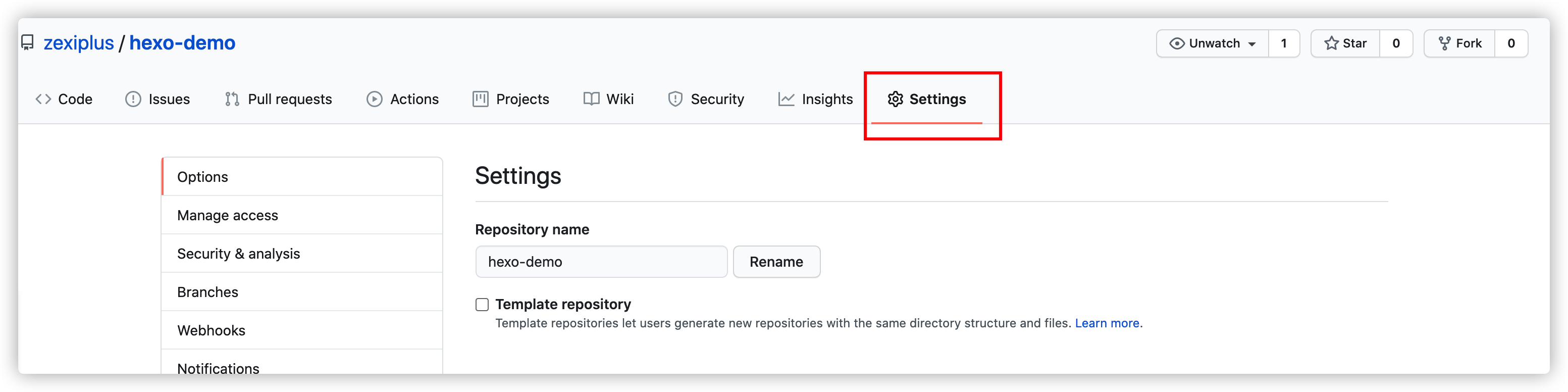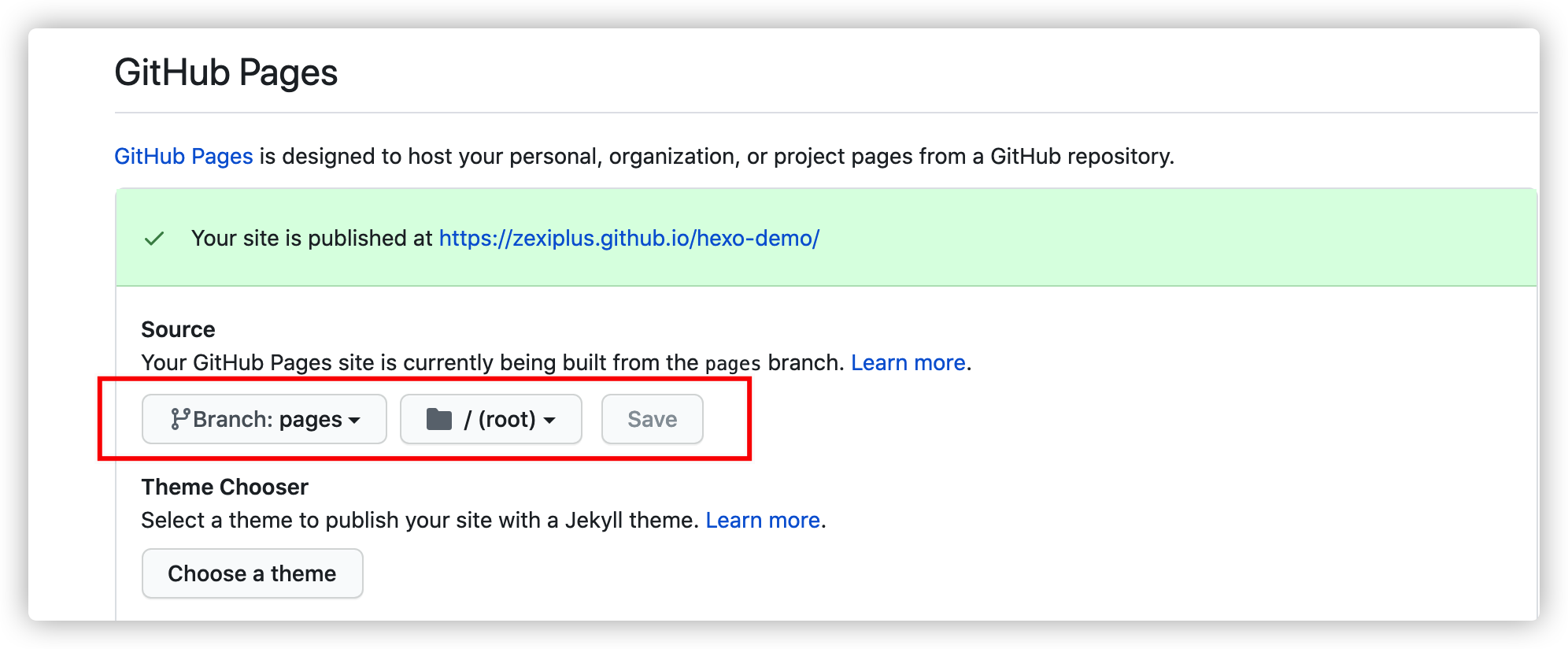搭建站点是程序开发中一个常见的需求, 目前可用的方案有很多。这片文章会介绍如何使用 hexo, git pages, github actions 构建并自动化部署一套博客系统。
前提条件
- github 账号
- Nodejs + npm
工具介绍
hexo
hexo 是一套开源博客工具,有丰富的主题与插件,提供命令行工具,文档可参考 hexo
github actions
github actions 是 github 的自动构建平台, 具有非常丰富的插件系统, 文档可参考 actions
github pages
gitpages 是 github 的静态网站托管平台,可与 actions 轻松结合, 文档可参考 pages
初始化
安装 hexo
1 | npm install -g hexo hexo-cli |
初始化项目
新建代码仓库, 复制代码库地址 例如git@github.com:zexiplus/hexo-demo.git ,本地执行 hexo init hexo-demo, 执行 cd hexo-demo 项目, 执行git init 初始化 git 目录,执行 git remote add origin git@github.com:zexiplus/hexo-demo.git 添加源,执行git add . && git commit -m 'init project' 初始化项目,执行 git push origin HEAD:source 把提交推送至远程 source 分支, 项目初始化完毕。
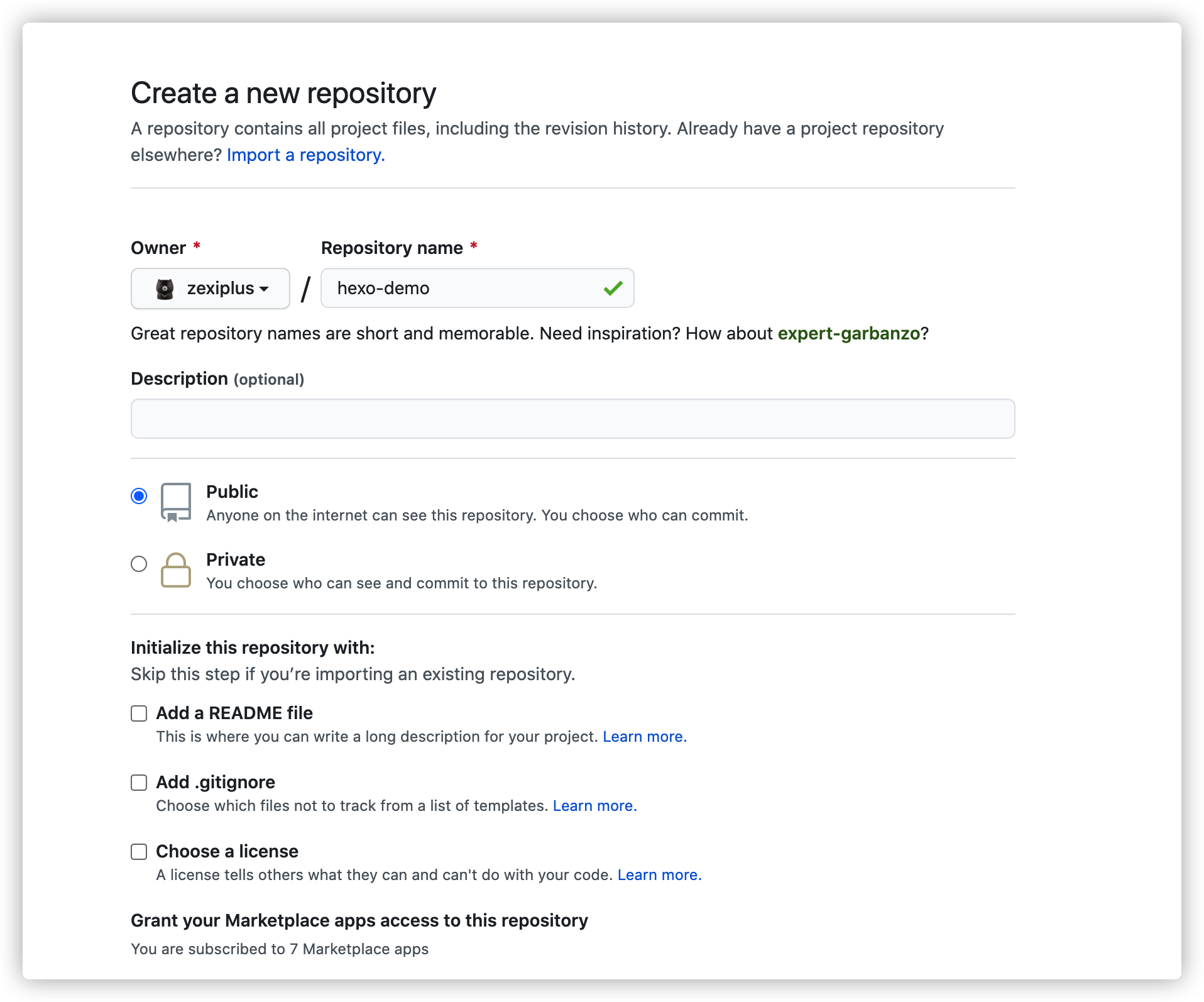
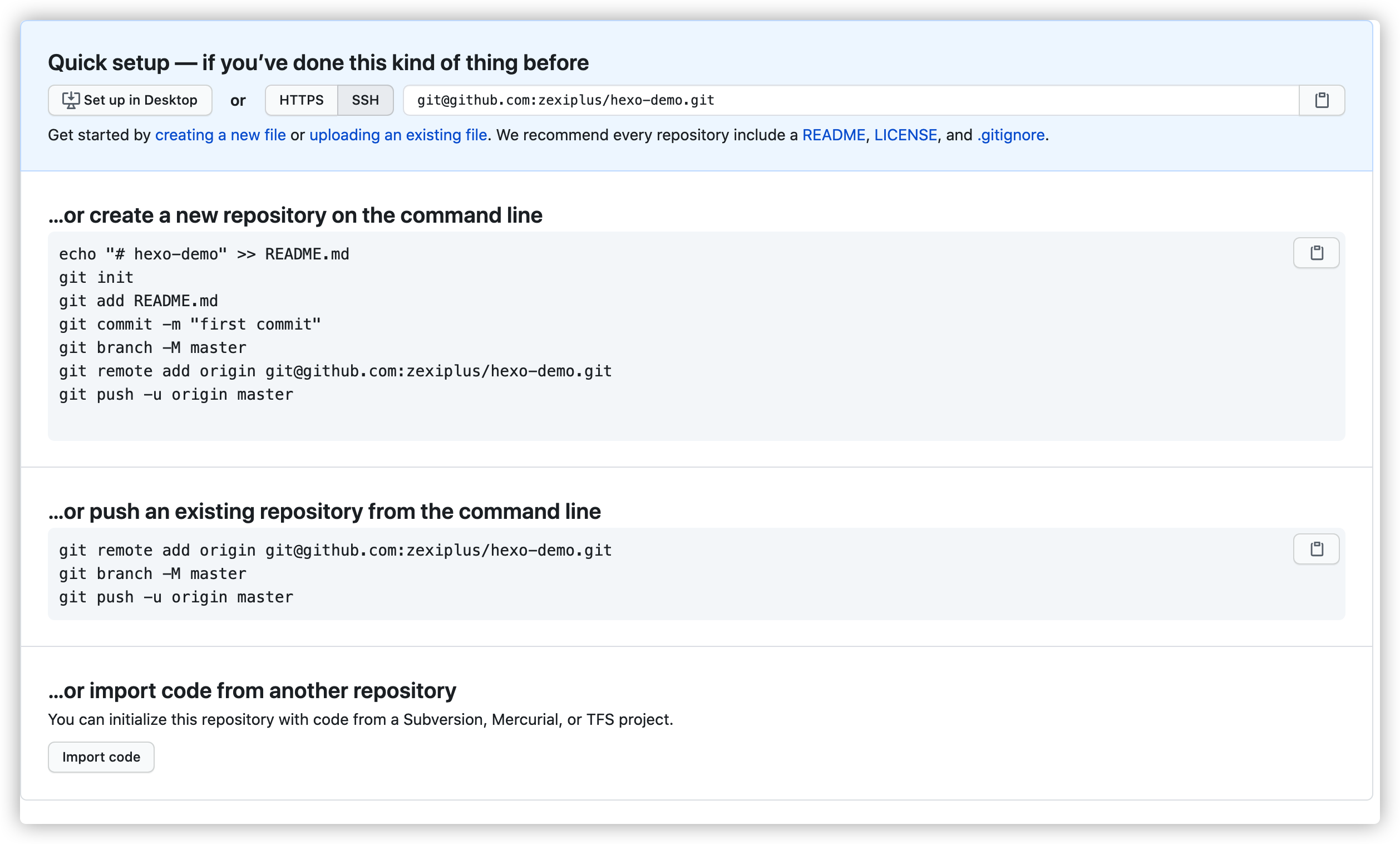
配置 Actions
在项目的根目录下新建文件夹及文件 .github/workflows/pages.yml, 拷贝内容如下
1 | name: Pages |
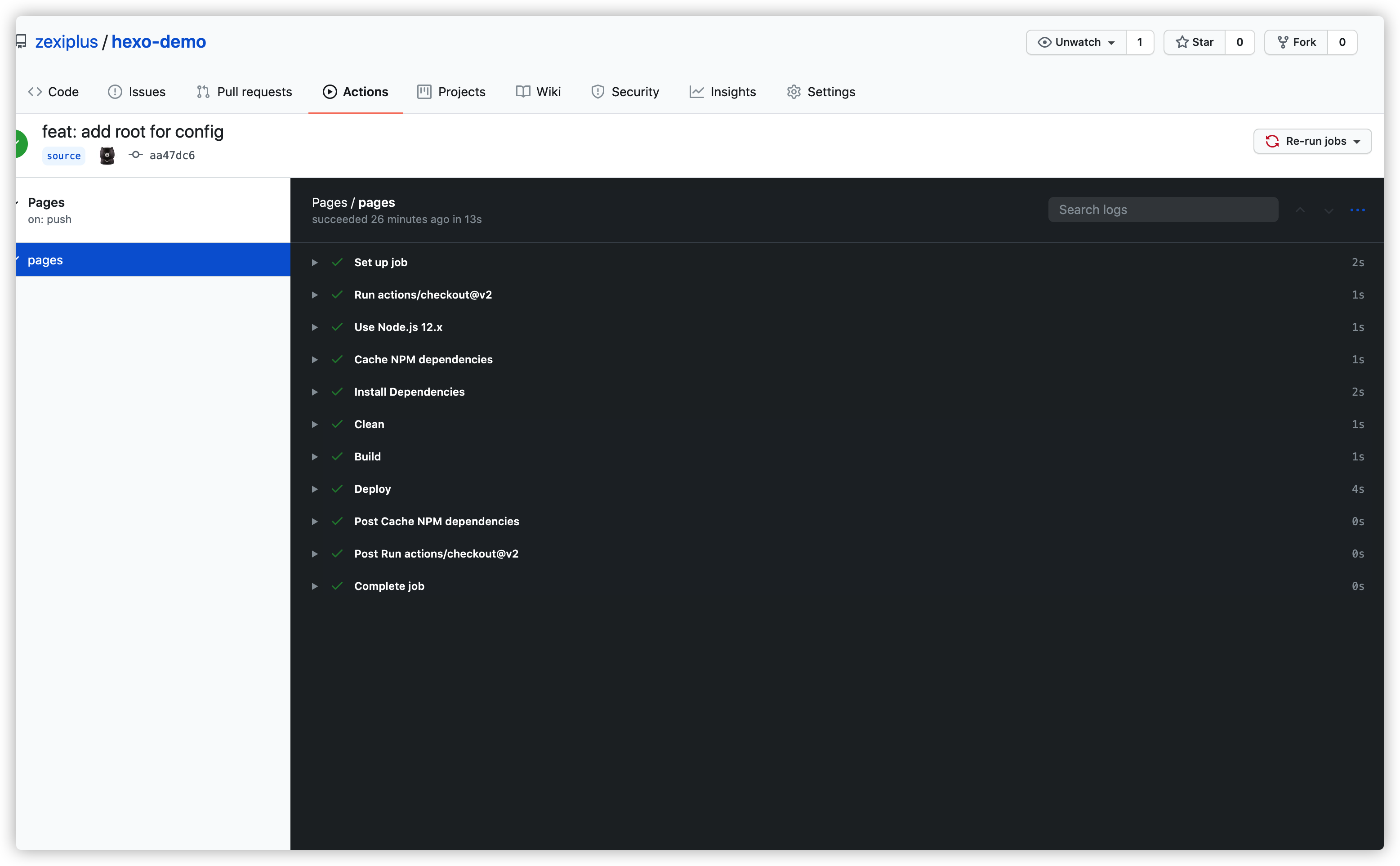
配置 hexo
编辑项目根目录下_config.yml,修改 url 字段为你的 github pages 的访问地址, 修改 root 字段为路径前缀, 示例如下
1 | # URL |
提交修改
提交修改, 并推送本地分支至远程 source 分支, 查看 Actions 面板查看构建详情
1 | git add . |
配置 Github pages
在 github 项目页面选择 settings 面板, 找到 Github Pages 栏, branch 选择 pages 分支, 路径选择跟路径, 点击 save 保存, 等待片刻, 点击 生成的链接即可访问博客